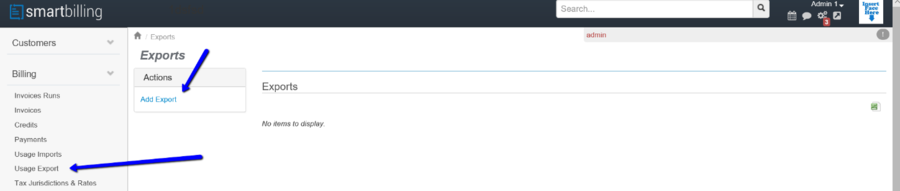Smartbilling has configured this block of functionalities in a way that all related matters regarding Billing are found here. The process of setting up of the business contains Tax functionalities, Import Usage functionalities, and Payment set up. The three top functionalities Invoices Runs, Invoices & Credits represent more the day to day of an operation.
¶ Setting Up
The billing generation is critical to any company, and every company has their own particular criteria for how their billing is calculated and processed. Smartbilling provides numerous parameters that affect the outcome of the invoice generation process.
As well, customers have their own particular requirements governing the content and layout of their invoices, credit notes, statements, notifications and other customer-facing content. Smartbilling does offer default templates for each of these forms, but customers usually request their own custom version of the templates.
The parameters and prerequisites for billing and invoice generation will be discussed in the sections Tax Jurisdiction and Rate, Import Usage Functionality and Payments.
¶ Billing Functionalities
Smartbilling allows once the input files from CDR´s (call detail records) from telecom suppliers are correctly loaded and the invoice set up is correct, the billing operations team should run draft invoicing to verify the integrity of the data and to run the new invoicing against the normal trends of the previous month invoicing. Verification tests should be done as an ongoing process of posting an invoice. Billing functionalitie include Invoice Runs, Invoices and Credits.
¶ Balance Management
Once the invoices in a generated batch have been verified and posted, the invoice amounts are applied against the customer accounts receivable. Corresponding entries are recorded for the charges and credit amounts included on the invoice against revenue, cost of sales, taxes collected and various other G/L accounts, as appropriate. Invoices remain as open items in the Accounts Receivable. Payments, Credits and Adjustments can be applied against the invoice to bring the outstanding invoice amount to zero.
¶ Termination Charges
These are to be handled manually, since there are a lot of different scenarios. Smartbilling is able to provide Contract information to facilitate this process.
¶ Export files
Files will be exported separately for the operator. A periodic schedule to export the files and import the confirmation file can also be configured.