¶ Services
Products (2), charges (3), usage rates (4) and contracts (5) are grouped or bundled into a service (1). In the example below, a purchased desk phone (product) is available as part of the service along with a monthly recurring fee for the "Hosted PBX" license provided, and an optional sub-charge for "Pre-configuration and shipping"; it would also be possible to add the option to rent or lease the desk phone by adding a product with a recurring monthly fee to the service and making both products 'optional' so that users could select one or the other (or none of them).
The service in the example below also includes a usage rate for calls to North America with 200 included minutes.
No contracts have been added to the displayed service.
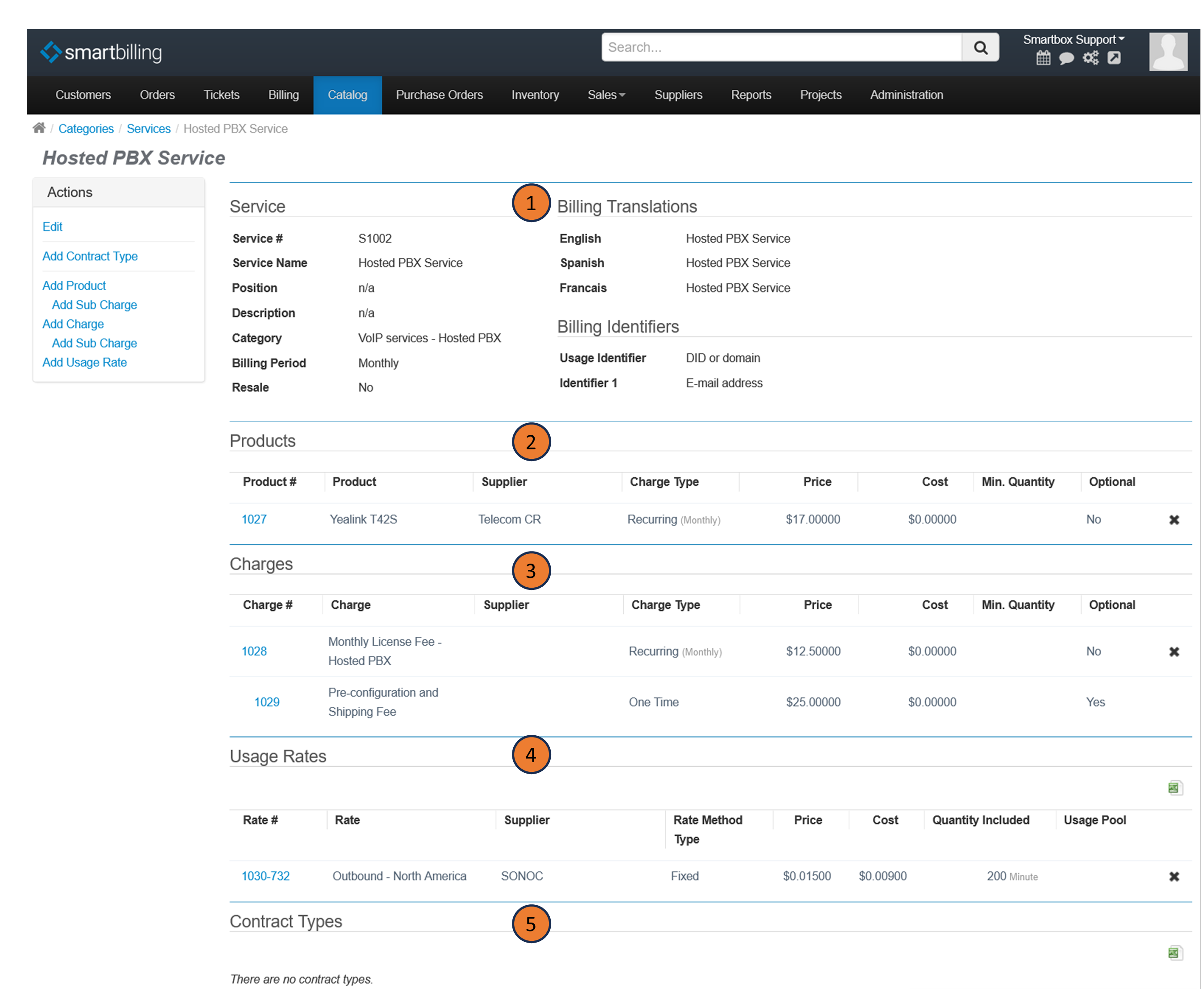
Once a new Service has been created, various mandatory and/or optional products and charges can be associated to the service, as deemed appropriate, by clicking on the Add Product and Add Charge links. Within a product or a charge, sub-charges can also be added and configured as optional or mandatory as long as they have been configured as parts of the parent product or charge.
You may also add usage rates by clicking on the Add Usage Rate link. (As a rule, it is good practice to add all possible usage rates for each usage type that can be associated with this service.)
Finally, you may associate one or more contract types (annual, 3-year, etc.) with the service, again, by clicking on the Add Contract Type link. Note that when adding contracts to a subscription, the effective from-to dates cannot overlap. A new contract must take effect on the day following the expiry of an old contract.
¶ Related links:
- Adding / Editing a service
- Adding a product to a service
- Editing a service-product
- Adding a charge to a service
- Editing a service - charge
- Adding a sub-charge to a service-product or a service-charge
- Editing a sub-charge belonging to a service-product or a service--charge
- Adding a usage rate to a service
- Editing a service – usage rate
- Adding / Editing a service – contract type
- Deleting a service component