¶ Account Info
The General section contains the demographic information for the customer
The Billing section contains the following:
a. the statistical details. in the left-hand column:
- MRC (monthly recurring charges)
- Unbilled NRC (non-recurring charges)
- Unbilled Usage charges
- The current outstanding balance
- The current past due amount
- The total amount of Un-applied Payments, Credit Notes and Adjustments
- The Current portion of the outstanding balance
- The portion of the outstanding balance that is over 30 days and under 60 days
- The portion of the outstanding balance that is over 60 days and under 90 days
- The portion of the outstanding balance that is over 90 days
- The total of the disputed amounts that have been invoiced
b. The parameters that affect how this customer is billed, in the right-hand column:
- The Commercial Name under which this customer will be billed
- The Billing Cycle (day-of-the-month on which the customer will be billed)
- The customer’s Pre-authorized Payment Profile (credit card or bank information)
- The customer’s Payment Terms (Payable upon receipt, Net 30 days, etc.)
- The invoice delivery method for this customer (Attached to E-mail, E-mail containing a on-line link (URL) to the invoice, Printed & sent by postal service, etc.)
- The amount of the Security Deposit held on behalf of this customer
- The date on which invoices will begin to be generated
- The Template (layout) of the invoice generated for this customer
- The Template (column layout and format: .csv/.xls, etc.) of the usage transaction file generated for this customer
- The Group to which this customer belongs for the purpose of generating invoices
- The Purchase Order number to be displayed on the Invoice
- A flag determining whether or not to send late payment notifications to this customer
- A flag determining whether or not to charge late payment fees to this customer
- The Accounts Receivable G/L account within which this customer should be accumulated (Allows for managing multiple A/R control accounts for different currencies, regions or categories of customers)
The Documents section lists any documents (contracts, quotes, purchase orders, etc.) that users may wish to attach to this customer.
The Contact section displays a series of ‘business cards’ containing the contact information for people related to his customer account.
If any additional sets of Custom Fields are defined (for all Customers), they are displayed at the bottom of the UI screen.
¶ Navigation Boxes
Navigation boxes to manipulate account info:
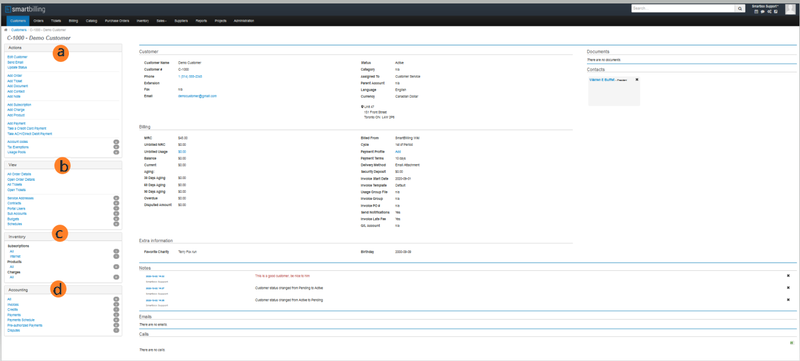
(a) Actions Box
The Actions box contains links to Edit a customer and to perform various actions on to the customer account like: Adding Order, Ticket, Document, Contact and Notes. In this screen, users can add subscription, charge, product and payment details to the customer's account profile. We can also define tax exemptions on the customer, based on the tax jurisdiction.
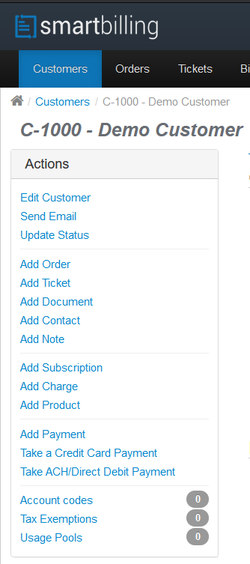
(b) View Box
The links in this box allow users to view lists of Orders and Tickets linked to the customer. Users can also view, add and edit customer service address, service contracts, portal user accounts, subaccounts (if the customer is a parent account), budgets and schedules to present for each customer.
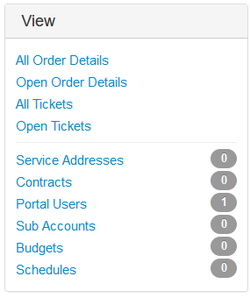
(c) Inventory Box
The links in this box allow users to view lists of all subscriptions, product and charges attached to the customer
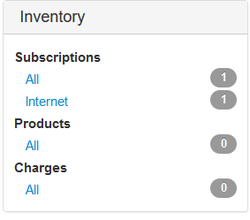
(d) Accounting Box
The links in this box allow users to view the different accounting transactions for the customer. Users can view lists of invoices, credit notes, manual and pre-authorized payments; they can also view the payment schedules and disputes that have been raised and/or negotiated with the customer.