¶ Basic Catalog and Subscription Setup (Video)
How to setup the catalog and create a basic plan or bundle of services and charges
¶ Introduction
The catalog and billing in smartbilling is arranged around the concept of having two sets of data: (1) Managed products, services, and usage charges. The combination of these items make up a bundle of charges which are defined as a "service". For most customers, services are equivalent to the plan offerings which they provide to their customers. For example, a "5 GB mobile plan" can contain a monthly recurring charge (MRC), monthly fixed-price charges such as federal fees or plan features, and usage rates for both voice and data usage (first 5 GB free). This is then linked to the second set of data, which is (2) the customer or account specific data set. A customer will not be charged for any services or plans unless they have a subscription for that service.
A graphical overview of this concept is provided here:
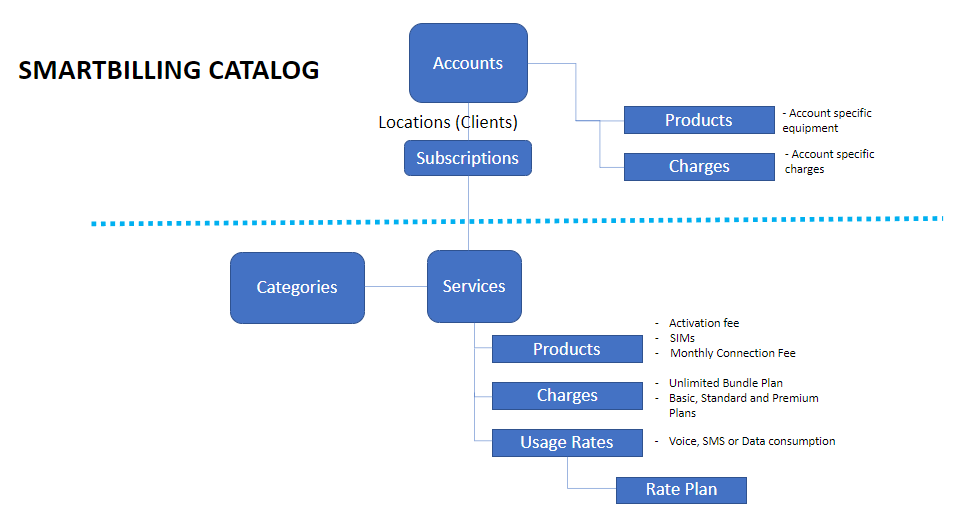
¶ Basic catalog and subscription setup example: Acme Inc.
To explain how to setup services or plans for billing, we will use the example of a commercial communications provider, Acme Inc., who primarily sells communications plans and packages.
One of the plans that Acme sells is the following:
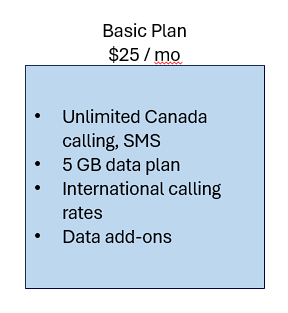
To setup this plan in the smartbilling catalog, the following steps need to be completed:
- Setup both the optional and mandatory monthly recurring charges (MRCs) to bill
- Setup both the optional and mandatory usage rates to bill
- Setup any physical products (if any) that can be sold with this plan
- Create the service to bundle the MRCs, usage rates, and products that make up the Basic Plan $25/mo package
The video instructions can be found here: https://youtu.be/UP5dP0Ho6ME